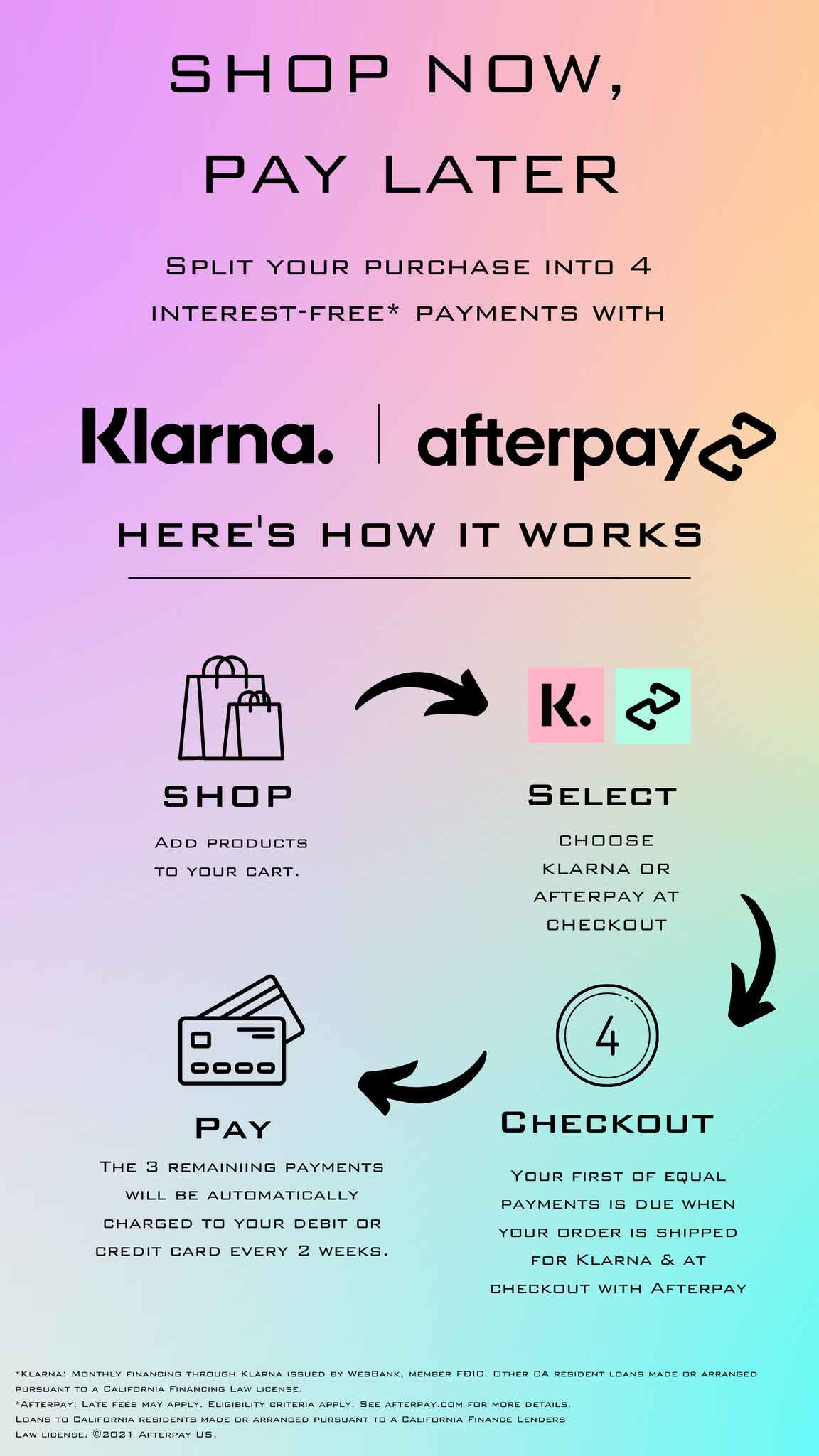
Too Simple
Klarna & Afterpay help you elevate your shopping game. When you choose Klarna or Afterpay at checkout, you’ll get the option to shop now and pay later for your purchase. It's shopping the way it should be. Effortless, safe and fun.
FREQUENTLY ASKED QUESTIONS
We're always here to help!
Klarna
Are there requirements to use Klarna?
Yes, you’ll need:
- A US-issued debit or credit card
- To be 18+ years old
- A US billing address
- An SMS-capable phone number
How do I sign up?
If your basket is eligible for 4 interest-free payments with Klarna on bevebrand.com, the option will be presented at checkout. After confirming your phone number, you’ll be sent an SMS message to confirm your identity. You’ll then set up your payment method with Klarna and accept the terms of your payment plan.
Which payment methods are accepted?
Klarna currently accepts all major debit and credit cards (i.e., Mastercard, Visa, AMEX, Discover). Please note, prepaid cards are not accepted.
Where can I use Klarna?
You can use Klarna on bevebrand.com. Klarna is currently unavailable for online and in-store shoppers residing in New Mexico and Hawaii. Klarna is not available in US Territories (excluding Puerto Rico) or for customers with APO/FPO/DPO addresses.
What happens if I don't pay for my order?
Klarna will automatically attempt to collect payment for your purchase from the card that you entered at checkout. You can find out when your payments will be collected in the email that you received at the time of purchase or by logging into your Klarna account. If you need extra time to make a payment, simply log into the Klarna app, go to the “Purchases” page, and select “Payment Options,” then “Extend due date.”
If the automatic payment fails, Klarna will try again after seven days. If this payment also fails, Klarna will make another attempt after a further seven days (14 days after the date of the first attempt). Your credit score will not be impacted by using Klarna’s Pay in Four product even if you have failed to pay on time.
Are there late fees?
A late fee of up to $7 may be charged if an automatic payment cannot be collected. Please see terms for full details.
Where can I learn more about Klarna?
See Klarna's About Us page here.
Afterpay
What is Afterpay?
Afterpay is a service that allows you to split your purchase into four interest-free payments, payable every two weeks.
How do I use Afterpay online?
Add items to your online basket and select Afterpay as your payment method at checkout. First-time customers will need to create an Afterpay account (with instant approval decision) and returning customers can simply log in to make their purchase. Please note that all items in your basket must be eligible for Afterpay. A minimum purchase amount may apply, and you must meet additional eligibility requirements to qualify.
How do I use Afterpay in store?
Simply download the Afterpay mobile app, follow the in-app instructions to set up the Afterpay Card, and use the Afterpay Card with Apple Pay or Google Pay to make a contactless payment at checkout. You’ll pay 25% at the time of purchase and take your items home that day.
How does the payment schedule work?
You’ll make your first payment at the time of purchase, with the remaining three payments deducted every two weeks from your chosen payment method. If you choose to make additional payments before your scheduled pay dates, you may do so through your Afterpay account.
What products are not eligible for purchase using Afterpay?
Afterpay is not available on purchases of gift cards. If you are purchasing gift cards along with Afterpay-eligible products, you will need to make two separate purchases.
How do I return or exchange an item purchased using Afterpay?
Afterpay purchases follow our standard return policy. You can return your online Afterpay purchase in store or by mail for a refund. In-store purchases must be returned in store. Please check that your return or exchange meets our return policy here. To return a purchase made with the Afterpay Card, simply open the Afterpay app and navigate to the How it Works section within the In-Store tab. Look under, “How do I return an order?” and follow the instructions to make an Afterpay Card return. Afterpay will be notified of your return and will process the appropriate refunds. Please do not return your purchase directly to Afterpay. If you believe there is fault or concern with your Afterpay purchase payment, please contact Afterpay customer support here.
Where can I learn more about Afterpay?
If you would like to know more about Afterpay, visit the Afterpay website (afterpay.com) for a comprehensive list of FAQs, Terms, and Installment Agreement, as well as Afterpay's privacy policy, which can be found at afterpay.com/privacy-policy.
If you have any questions about your Afterpay account, please contact Afterpay directly via this web form, found here.
